#gitlab registry
Explore tagged Tumblr posts
Text
Top 10 DevOps Containers in 2023
Top 10 DevOps Containers in your Stack #homelab #selfhosted #DevOpsContainerTools #JenkinsContinuousIntegration #GitLabCodeRepository #SecureHarborContainerRegistry #HashicorpVaultSecretsManagement #ArgoCD #SonarQubeCodeQuality #Prometheus #nginxproxy
If you want to learn more about DevOps and building an effective DevOps stack, several containerized solutions are commonly found in production DevOps stacks. I have been working on a deployment in my home lab of DevOps containers that allows me to use infrastructure as code for really cool projects. Let’s consider the top 10 DevOps containers that serve as individual container building blocks…
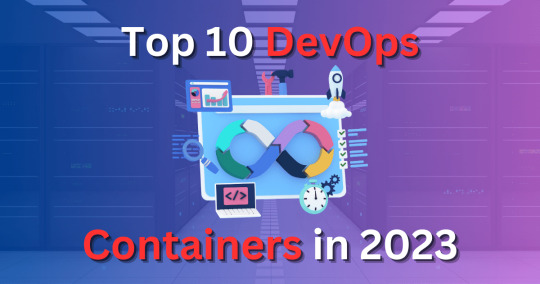
View On WordPress
#ArgoCD Kubernetes deployment#DevOps container tools#GitLab code repository#Grafana data visualization#Hashicorp Vault secrets management#Jenkins for continuous integration#Prometheus container monitoring#Secure Harbor container registry#SonarQube code quality#Traefik load balancing
0 notes
Text
Faster, Safer Deployments: How CI/CD Transforms Cloud Operations
In today’s high-velocity digital landscape, speed alone isn't enough���speed with safety is what defines successful cloud operations. As businesses shift from legacy systems to cloud-native environments, Continuous Integration and Continuous Deployment (CI/CD) has become the engine powering faster and more reliable software delivery.
CI/CD automates the software lifecycle—from code commit to production—ensuring rapid, repeatable, and error-free deployments. In this blog, we’ll explore how CI/CD transforms cloud operations, enabling teams to deliver updates with confidence, reduce risk, and accelerate innovation.
🔧 What Is CI/CD?
CI/CD stands for:
Continuous Integration (CI): The practice of frequently integrating code changes into a shared repository, automatically triggering builds and tests to detect issues early.
Continuous Deployment (CD): The process of automatically releasing validated changes to production or staging environments without manual intervention.
Together, they create a streamlined pipeline that supports rapid, reliable delivery.
🚀 Why CI/CD Is Essential in Cloud Environments
Cloud infrastructure is dynamic, scalable, and ever-evolving. Manual deployments introduce bottlenecks, inconsistencies, and human error. CI/CD addresses these challenges by automating key aspects of software and infrastructure delivery.
Here’s how CI/CD transforms cloud operations:
1. Accelerates Deployment Speed
CI/CD pipelines reduce the time from code commit to deployment from days to minutes. Automation removes delays caused by manual approvals, environment setups, or integration conflicts—empowering developers to release updates faster than ever before.
For cloud-native companies that rely on agility, this speed is a game-changer.
2. Improves Deployment Safety
CI/CD introduces automated testing, validation, and rollback mechanisms at every stage. This ensures only tested and secure code reaches production. It also supports blue/green and canary deployments to minimize risk during updates.
The result? Fewer bugs, smoother releases, and higher system uptime.
3. Enables Continuous Feedback and Monitoring
CI/CD tools integrate with monitoring solutions like Prometheus, Datadog, or CloudWatch, providing real-time insights into application health and deployment success. This feedback loop helps teams quickly identify and resolve issues before users are affected.
4. Enhances Collaboration Across Teams
DevOps thrives on collaboration. With CI/CD, developers, testers, and operations teams work together on shared pipelines, using pull requests, automated checks, and deployment logs to stay aligned. This cross-functional synergy eliminates silos and speeds up troubleshooting.
5. Supports Infrastructure as Code (IaC)
CI/CD pipelines can also manage infrastructure using IaC tools like Terraform or Ansible. This enables automated provisioning and testing of cloud resources, ensuring consistent environments across dev, test, and production.
Incorporating IaC into CI/CD helps teams deploy full-stack applications—code and infrastructure—reliably and repeatedly.
🔄 Key Components of a CI/CD Pipeline
Source Control (e.g., GitHub, GitLab)
Build Automation (e.g., Jenkins, GitHub Actions, CircleCI)
Automated Testing (e.g., JUnit, Selenium, Postman)
Artifact Management (e.g., Docker Registry, Nexus)
Deployment Automation (e.g., Spinnaker, ArgoCD)
Monitoring and Alerts (e.g., Prometheus, New Relic)
Each step is designed to catch errors early, maintain code quality, and reduce deployment time.
🏢 How Salzen Cloud Helps You Build CI/CD Excellence
At Salzen Cloud, we specialize in building robust, secure, and scalable CI/CD pipelines tailored for cloud-native operations. Our team helps you:
Automate build, test, and deployment workflows
Integrate security and compliance checks (DevSecOps)
Streamline rollback and disaster recovery mechanisms
Optimize cost and performance across multi-cloud environments
With Salzen Cloud, your teams can release more frequently—with less stress and more control.
📌 Final Thoughts
CI/CD isn’t just a developer convenience—it’s the backbone of modern cloud operations. From faster time-to-market to safer releases, CI/CD enables organizations to innovate at scale while minimizing risk.
If you’re looking to implement or optimize your CI/CD pipeline for the cloud, let Salzen Cloud be your trusted partner in transformation. Together, we’ll build a deployment engine that fuels your growth—one commit at a time.
0 notes
Text
🚀 Container Adoption Boot Camp for Developers: Fast-Track Your Journey into Containerization
In today’s DevOps-driven world, containerization is no longer a buzzword—it’s a fundamental skill for modern developers. Whether you're building microservices, deploying to Kubernetes, or simply looking to streamline your development workflow, containers are at the heart of it all.
That’s why we created the Container Adoption Boot Camp for Developers—a focused, hands-on training program designed to take you from container curious to container confident.
🧠 Why Containers Matter for Developers
Containers bring consistency, speed, and scalability to your development and deployment process. Imagine a world where:
Your app works exactly the same on your machine as it does in staging or production.
You can spin up dev environments in seconds.
You can ship features faster with fewer bugs.
That’s the power of containerization—and our boot camp helps you unlock it.
🎯 What You’ll Learn
Our boot camp is developer-first and practical by design. Here’s a taste of what we cover:
✅ Container Fundamentals
What are containers? Why do they matter?
Images vs containers vs registries
Comparison: Docker vs Podman
✅ Building Your First Container
Creating and optimizing Dockerfiles
Managing multi-stage builds
Environment variables and configuration strategies
✅ Running Containers in Development
Volume mounting, debugging, hot-reloading
Using Compose for multi-container applications
✅ Secure & Efficient Images
Best practices for lightweight and secure containers
Image scanning and vulnerability detection
✅ From Dev to Prod
Building container workflows into your CI/CD pipeline
Tagging strategies, automated builds, and registries
✅ Intro to Kubernetes & OpenShift
How your containers scale in production
Developer experience on OpenShift with odo, kubectl, and oc
🔧 Hands-On, Lab-Focused Learning
This isn’t just theory. Every module includes real-world labs using tools like:
Podman/Docker
Buildah & Skopeo
GitHub Actions / GitLab CI
OpenShift Developer Sandbox (or your preferred cloud)
You’ll walk away with reusable templates, code samples, and a fully containerized project of your own.
👨💻 Who Should Join?
This boot camp is ideal for:
Developers looking to adopt DevOps practices
Backend engineers exploring microservices
Full-stack developers deploying to cloud platforms
Anyone working in a container-based environment (Kubernetes, OpenShift, EKS, GKE, etc.)
Whether you're new to containers or looking to refine your skills, we’ve got you covered.
🏁 Get Started with HawkStack
At HawkStack Technologies, we bridge the gap between training and real-world implementation. Our Container Adoption Boot Camp is crafted by certified professionals with deep industry experience, ensuring you don’t just learn—you apply.
📅 Next cohort starts soon 📍 Live online + lab access 💬 Mentorship + post-training support
👉 Contact us to reserve your spot or schedule a custom boot camp for your team - www.hawkstack.com
Ready to take the leap into containerization? Let’s build something great—one container at a time. 🧱💻🚢
0 notes
Text
Firebase Studio: Unlock Agentic Development With Gemini AI

Introducing Firebase Studio
Firebase runs over 70 billion apps everyday on embedded systems, agentic experiences, mobile devices, and web browsers, helping millions of developers engage their customers. Full-stack development is changing quickly, and generative AI has revolutionised how apps are built and what they can do.
Developers are under pressure to keep up with emerging technologies that need human assembly, increasing complexity. Meanwhile, firms of all sizes are seeking ways to accelerate AI app development, build high-quality software, and deploy faster.
Google Cloud Next launches new capabilities that convert Firebase into an end-to-end platform that speeds up the application lifecycle. The new Gemini-powered Firebase Studio is a cloud-based, agentic development environment with all the tools developers need to quickly build and deploy production-quality AI apps. In preview, anyone may access it. New Firebase platform upgrades allow developers to launch cutting-edge, data-driven apps on Google Cloud. These announcements will allow developers to construct multi-platform AI software.
In the recent year, it launched Genkit, Firebase's Gemini, and Project IDX, a Code OSS clone, to simplify AI app development. Firebase Studio takes a major step forward by merging all of these elements with Firebase services and Gemini's creative potential to create a natively agentic experience.
Start with the App Prototyping agent or one of over 60 pre-made app designs. It helps you create your app's user interface, API schema, and AI operations using natural language, pictures, drawing tools, and screenshots. Refine your prototype and launch it to Firebase App Hosting when ready.
Review use and behaviour or utilise the Firebase Console for more detailed monitoring. Firebase Studio coding workspaces let you launch your project with one click and no setup. You can add features and enhance architecture before production deployment.
Additionally, coding workspaces allow:
Gemini in Firebase simplifies coding and testing, helping you at every level. Debugging, testing, refactoring, explaining, and documenting code are easy.
Improve existing apps: Import code from Bitbucket, GitLab, GitHub, or your PC. Distribute customised tech stack templates to your team.
Full-stack encounters: Customise and improve your apps' database, business logic, user experience, AI model inference, agents, and retrieval augmented creation. AI programs may easily expose and use microservices and APIs.
Use popular tools: Bring your own system tools, extensions, and environment variables to customise your workspaces. Thousands of extensions are available in Open VSX Registry.
Adaptable deployment options: Build-in Google Cloud operate and Firebase backend connectors let you configure your app for the cloud. You may also deploy on your own infrastructure.
Three Firebase Studio workspaces are free to preview. Google Developer Program members can use 30 workspaces.
Use AI agents throughout your workflow
Firebase Studio users have early access to Gemini Code Assist agents from Google Cloud. For instance, Firebase Studio's Migration agent can help you move code between Java versions, the AI Testing agent can run adversarial tests against AI models to find and fix dangerous outputs, and the Code Documentation agent can communicate with a wiki-style code knowledge base to help new team members get started.
For automatic and manual mobile app testing, Firebase App Distribution offers a single solution. The new Firebase App Distribution App Testing agent can simulate user interactions with your app. For instance, you may test “Find a trip to Greece.”
The App Testing Agent will use Gemini to plan and execute that aim on virtual and real devices. It will explore your user interface and generate pass/fail results with explicit explanations and agent routes. You may test the App Testing agent on your Android app immediately, and other platforms will be added later this year.
New AI app experiences
Modern AI technologies are difficult to integrate into apps due to a lack of standards and best practices. Google Cloud invests in comprehensive frameworks, SDKs, and tooling to help you develop creative user experiences.
Genkit now supports additional languages
Genkit simplifies app AI development, testing, and monitoring. Multi-model orchestration, retrieval augmented generation (RAG), tool calling, human-in-the-loop interactions, Model Context Protocol (MCP), and structured output provide appealing agentic experiences. Expanding Go support and providing early Python support make that easier in your language. Vertex Model Garden offers Gemini, Imagen 3, Llama, and Mistral models. Ollama lets you host your own models and use community plugins to access a growing ecosystem of third-party models.
Vertex AI builds Firebase models
Vertex AI from Firebase lets developers add generative AI to their apps with a simple, secure SDK. HiiKER, Meal Planner, Waveful for artists, and Life, an AI-powered diary assistant, are among the hundreds of apps that use it. March saw support for Imagen 3 and Imagen 3 Fast models in addition to Gemini models.
This lets you add image creation to Web, Flutter, iOS, and Android apps. It now supports the Live API for Gemini models to enable more conversational interactions in apps, such as voice questions and responses.
Modern, data-driven apps faster
Google Cloud's publicly available Firebase Data Connect and Firebase App Hosting provide you additional flexibility over app architecture and deployment.
Build sophisticated apps with Firebase Data Connect
Firebase Data Connect offers Google Cloud SQL for PostgreSQL reliability with type-safe SDKs and fast GraphQL APIs. Create e-commerce systems with huge product catalogues, social networking apps with complex user relationships, and personalised suggestions using vector search.
Data Connect now allows:
Easy schema and query creation
Firebase Gemini can automatically build Data Connect schemas, queries, mutations, and client SDKs, speeding up backend development.
Utilise improved query capabilities
Data Connect has added native aggregation capability for deeper data insights, atomic data updates, and transactions with server value expressions to help ensure data integrity throughout complex operations.
Build with web frameworks
Type-safe hooks and components for web frameworks enable tight integration and simpler data handling, making dynamic, data-driven applications easy to build.
Use Firebase App Hosting to deploy
Firebase App Hosting is git-centric and opinionated for modern full-stack online apps. App Hosting accelerates time-to-market by managing your app's development, CDN, and server-side rendering. App Hosting handles the remainder following GitHub submission. Cloud Build, Cloud Run, Cloud CDN, and other enterprise-grade Google Cloud services underpin App Hosting.
This App Hosting release lets you:
Easy build testing and debugging
App Hosting features improved error messages and a local emulator to help you anticipate and resolve build issues.
Recover rapidly from production issues
Use App Hosting's new monitoring dashboard to assess your app's health and performance. You can immediately roll back if you see a regression.
Connect to VPC
Allow your app to leverage Google Cloud backend services like Cloud Memorystore to cache content or non-Firebase databases to get data without a public IP address.
#technology#technews#govindhtech#news#technologynews#AI#artificial intelligence#Firebase Studio#Firebase#AI agents#AI app#Genkit#Vertex AI#Firebase Data Connect
1 note
·
View note
Text
Comparing CI/CD Tools: Jenkins vs. GitLab CI vs. CircleCI

Comparing CI/CD Tools:
Jenkins vs. GitLab CI vs. CircleCI Continuous Integration and Continuous Deployment (CI/CD) tools play a crucial role in modern DevOps workflows by automating the build, test, and deployment process.
Jenkins, GitLab CI, and CircleCI are three popular options, each with unique features and capabilities.
Here’s a brief comparison:
Jenkins
Overview:
Open-source CI/CD tool with extensive plugin support.
Strengths: Highly customizable through 1,800+ plugins.
Wide support for various languages, tools, and platforms.
Self-hosted, giving complete control over the environment.
Limitations: Requires manual setup and maintenance.
Steeper learning curve for beginners.
2. GitLab CI/CD
Overview:
Integrated CI/CD tool within GitLab, offering end-to-end DevOps capabilities.
Strengths:
Tight integration with GitLab repositories.
Built-in features like version control, issue tracking, and container registry.
Free tier for unlimited private repositories and runners.
Limitations:
Requires the GitLab ecosystem.
Advanced features might need a paid subscription.
3. CircleCI
Overview:
A cloud-first CI/CD tool known for speed and simplicity.
Strengths: Easy setup with YAML configuration.
Optimized for cloud-based workflows with Docker and Kubernetes support.
Offers insights into pipeline performance and test analytics.
Limitations: Limited features in the free tier.
Relies heavily on the cloud;

Choosing the Right Tool The ideal CI/CD tool depends on your needs:
Jenkins is ideal for highly customizable and complex environments.
GitLab CI/CD works best for teams already using GitLab.
CircleCI is great for teams seeking a fast, cloud-based solution.
By understanding their strengths and trade-offs, you can select the best tool to streamline your CI/CD pipeline.
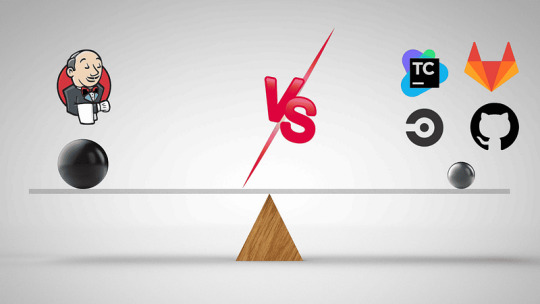
0 notes
Text
Modern CI/CD Pipelines for Cloud-Native Applications
In the hastily evolving landscape of software development, Continuous Integration/Continuous Deployment (CI/CD) pipelines have turn out to be instrumental in making sure agility, reliability, and efficiency in delivering cloud-native applications. In this blog put up, we will delve into the nuances of present day CI/CD pipelines tailored especially for cloud-native environments. 1. Understanding Cloud-Native CI/CD
Cloud-local CI/CD pipelines are designed to help the precise necessities of programs constructed using microservices structure, packing containers, serverless functions, and different cloud-native technologies. The key additives of a cloud-local CI/CD pipeline include:
Source Code Management: Leveraging version control systems like Git to manage code changes and collaboration among developers.
Automated Testing: Implementing computerized unit exams, integration checks, and end-to-stop exams to make certain code quality and capability.
Containerization: Building Docker pix or the use of other containerization equipment to package deal applications and dependencies for consistent deployment.
Infrastructure as Code (IaC): Defining infrastructure resources (e.G., Kubernetes clusters, cloud sources) as code using tools like Terraform or AWS CloudFormation.
Continuous Integration (CI): Automating the manner of integrating code changes into a shared repository and going for walks automated tests to validate modifications.
Continuous Deployment (CD): Automating the deployment of tested code adjustments to production or staging environments primarily based on predefined standards. 2. Key Practices for Modern CI/CD in Cloud-Native Environments A. GitOps Workflows: Embracing GitOps standards where the entire CI/CD pipeline, consisting of infrastructure modifications, is managed via model-controlled Git repositories. This allows declarative configuration and promotes transparency and auditability. B. Automated Testing Strategies: Implementing a complete suite of automated assessments, including unit tests, integration checks (e.G., the usage of equipment like Cypress or Selenium), and stop-to-give up assessments (e.G., the use of tools like Kubernetes E2E exams or Postman). Incorporating trying out into the pipeline guarantees faster feedback loops and early detection of problems. C. Immutable Deployments: Adopting immutable infrastructure styles in which deployments are made through replacing entire packing containers or serverless instances as opposed to editing current instances. This ensures consistency, reproducibility, and easier rollback in case of issues. D. Canary Deployments and Blue-Green Deployments: Leveraging canary deployments (gradual rollout to a subset of customers) and blue-green deployments (switching traffic among antique and new versions) to reduce downtime, validate changes in manufacturing, and mitigate dangers. E. Observability and Monitoring: Integrating tracking gear (e.G., Prometheus, Grafana, ELK stack) into the CI/CD pipeline to accumulate metrics, logs, and lines. This enables real-time visibility into utility overall performance, fitness, and problems, facilitating speedy response and troubleshooting. 3. Tools and Technologies for Cloud-Native CI/CD
CI/CD Platforms: Using structures like Jenkins, GitLab CI/CD, GitHub Actions, or Azure DevOps for orchestrating CI/CD workflows and integrating with model manage systems.
Container Registries: Storing and handling Docker snap shots in registries inclusive of Docker Hub, Amazon ECR, or Google Container Registry for artifact management and distribution.
Infrastructure Orchestration Tools: Utilizing Kubernetes for box orchestration and handling containerized workloads throughout clusters, inclusive of deployment techniques like rolling updates.
Serverless Deployment Tools: Employing serverless deployment frameworks like AWS Lambda, Azure Functions, or Google Cloud Functions for deploying serverless applications and functions seamlessly.
Continuous Delivery Pipelines: Designing quit-to-give up pipelines with degrees for building, checking out, deploying, and tracking programs, regularly using pipeline-as-code processes (e.G., Jenkinsfile, GitLab CI/CD YAML). 4. Benefits of Modern CI/CD for Cloud-Native Applications
Implementing contemporary CI/CD practices tailored for cloud-native packages gives several blessings, which include:
Increased Agility: Rapid generation and deployment cycles permit faster time-to-market and responsiveness to purchaser feedback.
Improved Quality: Automated testing and validation lessen errors, enhance code high-quality, and decorate common reliability.
Cost Efficiency: Optimizing useful resource usage, scaling based on call for, and minimizing guide interventions result in price savings.
Enhanced Collaboration: GitOps workflows sell collaboration amongst improvement, operations, and different stakeholders, fostering a culture of non-stop development.
Resilience and Scalability: Immutable deployments, canary deployments, and infrastructure automation decorate resilience, scalability, and fault tolerance.
In end, adopting cutting-edge CI/CD pipelines tailor-made for cloud-native environments is important for organizations looking for to innovate, supply extraordinary software effectively, and stay competitive in present day dynamic marketplace panorama. By embracing automation, excellent practices, and the right set of equipment, teams can streamline development workflows, accelerate releases, and supply value to stop-users constantly.
For more details about our services, please visit our website – Flentas Technologies
0 notes
Text
GitHub vs GitLab: Difference Between GitHub and GitLab

GitHub and GitLab are two popular web-based platforms that provide hosting services for Git repositories, enabling developers to effectively manage and collaborate on software development projects. While they share some similarities, they also have notable differences in terms of features, deployment options, and target user base. Let's delve into the details of GitHub and GitLab to understand their dissimilarities. 1. Ownership and Licensing: GitHub is owned by Microsoft, which acquired it in 2018. It operates under a freemium model, offering both free and paid plans, with additional features and benefits available to paid users. GitLab, on the other hand, is an open-source project and is managed by GitLab Inc. The core GitLab software is available under an open-source license (MIT), allowing users to download and host it on their own infrastructure for free. GitLab also offers a Software as a Service (SaaS) solution where they host and manage the GitLab instances for users who prefer not to self-host. 2. Deployment Options: One of the key differences between GitHub and GitLab lies in their deployment options. GitHub is primarily a cloud-based service, meaning that it hosts and manages the repositories on their servers. Users can access and collaborate on projects using the GitHub website or desktop applications. GitLab, on the other hand, provides both a cloud-hosted SaaS solution (similar to GitHub) and a self-hosted option. This flexibility allows users to install GitLab on their own servers, giving them more control over their repositories and infrastructure. 3. Features and Functionality: Both GitHub and GitLab offer a wide range of features to support software development projects. However, there are some differences in the features they provide: Issue Tracking: Both platforms have robust issue tracking systems. GitHub's issue tracker is considered more streamlined and user-friendly, making it suitable for smaller projects. GitLab, on the other hand, provides a more comprehensive issue tracking system, including features like multiple issue boards, time tracking, and more advanced workflows. Continuous Integration and Deployment (CI/CD): GitLab has built-in CI/CD capabilities, allowing developers to automate the testing, building, and deployment processes. GitHub provides similar functionality through GitHub Actions, which enables developers to create custom workflows for their projects. Container Registry: GitLab includes a container registry that allows users to store and manage Docker images. GitHub offers container registry functionality as well but at the time of writing, it is still in the process of being rolled out to all users. Permissions and Access Control: GitLab has more granular permissions and access control settings, making it suitable for larger organizations with complex team structures. GitHub provides more basic access control features, which are generally sufficient for smaller teams or open-source projects. 4. Pricing and Plans: GitHub offers a freemium model with different plans, including a free plan for public repositories and limited private repositories. Additional features and advanced functionality are available with paid plans. GitLab, in contrast, offers a "Core" version that is free and open source, which includes many features. They also provide a variety of paid plans, offering additional features, support, and enterprise-level capabilities. 5. Community and Ecosystem: GitHub has a large and vibrant community of developers and open-source projects. It has been the go-to platform for many popular open-source projects, making it a hub for collaboration and contribution. GitLab, while growing rapidly, has a smaller community in comparison. However, GitLab's open-source nature and self-hosted options have attracted a community that values privacy, control, and customization. 6. Built-in DevOps Tools: GitLab takes a comprehensive approach to DevOps by integrating various stages of the development lifecycle into a single platform. In addition to source code management, it includes features like project management, code review, continuous integration/continuous deployment (CI/CD), and container registry. This all-in-one approach can be advantageous for teams looking for a unified solution. GitHub, on the other hand, focuses more on its core strength as a code hosting platform and offers additional features through integrations with third-party tools. 7. Community and Collaboration: GitHub has a well-established and thriving community, making it the platform of choice for many open-source projects. It provides a social coding experience with features like pull requests, code reviews, and discussions, which facilitate collaboration and contributions from developers worldwide. While GitLab has a growing community, it is often favored by organizations and enterprises that prioritize privacy, security, and control over their development processes. 8. User Interface and User Experience: Both GitHub and GitLab have intuitive user interfaces, but they differ in certain aspects. GitHub's interface is generally considered more polished and user-friendly. It has a clean design and focuses on simplicity, making it accessible to developers of all experience levels. GitLab's interface is feature-rich and provides extensive customization options. While this gives users more control, it may also lead to a steeper learning curve for new users. 9. Public vs. Private Repositories: GitHub gained popularity as a platform for hosting public repositories, making it a central hub for open-source projects. Its free plan allows for unlimited public repositories, while private repositories are limited in the number of collaborators. GitLab, on the other hand, offers more flexibility with its free plan, allowing users to have unlimited private repositories with a limited number of collaborators. This makes GitLab an attractive choice for teams working on closed-source projects or organizations with stricter privacy requirements. 10. Extensibility and Integrations: Both GitHub and GitLab provide integrations with a wide range of third-party tools and services to enhance the development workflow. GitHub has a vast marketplace of integrations and extensions, offering seamless integration with popular project management, testing, and deployment tools. GitLab also supports integrations but has a more limited selection compared to GitHub. However, GitLab's open-source nature allows users to customize and extend its functionality to suit their specific needs. In summary, GitHub and GitLab are both powerful platforms for hosting and managing Git repositories, but they differ in ownership, licensing, deployment options, features, pricing, and target user base. Deciding between GitHub and GitLab depends on factors such as the project's size, requirements, team structure, need for self-hosting, and preference for specific features. Read the full article
0 notes
Text
Installing GitLab, Runner, and Container Registry on Your Home Server
Everything You Need to Install GitLab, Runner, and Container Registry @gitlab #gitlab #devops #cicd #continuousintegration #continuousdeployment #iac #containers #homelab #homeserver #virtualization #vhtforums #selfhosted #selfhosting #nginxproxymanager
So, I wanted to create a concise guide to help you guys get up and running with GitLab, the GitLab Runner, and GitLab Registry. I spent quite a bit of time working on this in my home lab and hammering out the details so you don’t have to! Let’s look at everything you need to install GitLab, GitLab runner, and GitLab container registry. Table of contentsWhy GitLab?My setupPrerequisites and…

View On WordPress
0 notes
Text
CI/CD Pipelines in the Cloud: How to Achieve Faster, Safer Deployments
In today’s digital-first world, speed and reliability in software delivery are critical. With cloud infrastructure becoming the new normal, CI/CD pipelines (Continuous Integration and Continuous Deployment) are key to enabling faster, safer deployments. They help development teams automate code integration, testing, and deployment—removing bottlenecks and minimizing risks.
In this blog, we’ll explore how CI/CD works in cloud environments, why it’s essential for modern development, and how it supports seamless delivery of scalable, secure applications.
🛠️ What Is CI/CD?
Continuous Integration (CI): Developers frequently merge code into a shared repository. Each change triggers automated tests to catch bugs early.
Continuous Deployment (CD): After passing tests, code is automatically deployed to production or staging environments without manual intervention.
Together, CI/CD creates a feedback loop that ensures rapid, reliable software delivery.
🌐 Why CI/CD Pipelines Matter in the Cloud
CI/CD is not a luxury—it’s a necessity in the cloud. Here’s why:
Cloud environments are dynamic: With auto-scaling, microservices, and distributed systems, manual deployments are error-prone and slow.
Rapid release cycles: Customers expect continuous improvements. CI/CD helps teams ship features weekly or even daily.
Consistency and traceability: Every change is logged, tested, and version-controlled—reducing deployment risks.
The cloud provides the perfect infrastructure for CI/CD pipelines, offering scalability, flexibility, and automation capabilities.
🔁 How a Cloud-Based CI/CD Pipeline Works
A typical CI/CD pipeline in the cloud includes:
Code Commit: Developers push code to a Git repository (e.g., GitHub, GitLab, Bitbucket).
Build & Test: Cloud-native CI tools (like GitHub Actions, AWS CodeBuild, or CircleCI) compile the code and run unit/integration tests.
Artifact Creation: Build artifacts (e.g., Docker images) are stored in cloud repositories (e.g., Amazon ECR, Azure Container Registry).
Deployment: Tools like AWS CodeDeploy, Azure DevOps, or ArgoCD deploy the artifacts to target environments.
Monitoring: Real-time monitoring and alerts ensure the deployment is successful and stable.
✅ Benefits of Cloud CI/CD
1. Faster Time-to-Market
Automated testing and deployment reduce manual overhead, accelerating release cycles.
2. Improved Code Quality
Each commit is tested, catching bugs early and ensuring only clean code reaches production.
3. Consistent Deployments
Standardized pipelines eliminate the “it worked on my machine” problem, ensuring repeatable results.
4. Efficient Collaboration
CI/CD fosters DevOps culture, encouraging collaboration between developers, testers, and operations.
5. Scalability on Demand
Cloud CI/CD systems scale automatically with the size and complexity of the application.
🔐 Security and Compliance in CI/CD
Modern pipelines are integrating security and compliance checks directly into the deployment process (DevSecOps). These include:
Static and dynamic code analysis
Container vulnerability scans
Secrets detection
Infrastructure compliance checks
By catching vulnerabilities early, businesses reduce risks and ensure regulatory alignment.
📊 CI/CD with IaC and Automated Testing
CI/CD becomes even more powerful when combined with:
Infrastructure as Code (IaC) for consistent cloud infrastructure provisioning
Automated Testing to validate performance, functionality, and security
Together, they create a fully automated, end-to-end deployment ecosystem that supports cloud-native scalability and resilience.
🏢 How Salzen Cloud Builds Smart CI/CD Solutions
At Salzen Cloud, we design and implement cloud-native CI/CD pipelines tailored to your business needs. Whether you're deploying microservices on Kubernetes, serverless applications, or hybrid environments, we help you:
Automate build, test, and deployment workflows
Integrate security and compliance into your pipelines
Optimize for speed, reliability, and rollback safety
Monitor performance and deployment health in real time
Our solutions empower teams to ship faster, fix faster, and innovate with confidence.
🧩 Conclusion
CI/CD is the backbone of modern cloud development. It streamlines the software delivery process, reduces manual errors, and provides the agility needed to stay competitive.
To achieve faster, safer deployments in the cloud:
Adopt CI/CD pipelines for all projects
Integrate IaC and automated testing
Shift security left with DevSecOps practices
Continuously monitor and optimize your pipelines
With the right CI/CD strategy, your team can move fast without breaking things—delivering value to users at cloud speed.
Want help designing a CI/CD pipeline for your cloud environment? Let Salzen Cloud show you how.
0 notes
Text
how to create a secret to deploy container images from the GitLab registry
Hi Friends! Do you have problems with the GitLab registry, Kubernetes secrets and GitOps? Please check this easy walkthrough and doing your life more happy and easy! #kubernetes #k8s #secops #devops #mlops #argocd #gitops #gitlab #token #RSE
You know the importance of the security process in Kubernetes and why, we don’t use the hardcode variables such as user and password to any pipeline process. Sure, you want to pull registries for your containers from different providers such as docker, Github, etc. (not only Gitlab registry). So, we need to introduce some security concepts known as secrets in Kubernetes, to obtain the adequate…

View On WordPress
#argocd#dockerconfigjson#gitlab#gitlab registry#Kubernetes#mlops#registry#secops#secret-pull-gitlab#secrets
0 notes
Text
GitLab on Google Cloud for faster delivery and security

GitLab On Google Cloud
Using an integrated solution that improves speed, security, and scalability, modernise the way you deploy software.
Product, development, and platform teams are always under pressure to produce cutting-edge software rapidly and at scale while lowering business risk in today’s fast-paced business climate. Nevertheless, fragmented toolchains for the software development lifecycle (SDLC) impede advancement. A handful of the difficulties that organisations have in contemporary development are as follows:
Different instruments
Workflows that are inefficient and context switching are caused by disconnected toolchains.
Worries about security
Vulnerabilities are introduced by traditional authentication techniques such service account keys.
Scalability problems
Maintaining scalable self-service deployment via Continuous Integration / Continuous Delivery (CI/CD) can become a significant challenge when enterprises take on an increasing number of projects.
As per the 2023 State of DevSecOps Report, enhancing daily workflow positively affects cultural components. Google Cloud has worked with GitLab on an integrated solution that reimagines how businesses approach DevSecOps to expedite the delivery of apps from source code on GitLab to Google Cloud runtime environments in an effort to enhance the daily experience of developers.
GitLab on Google Cloud Integration
The Google Cloud – GitLab integration enhances the developer experience by simplifying tool management and assisting workers in maintaining “flow.” The integration between GitLab and Google Cloud provides a holistic solution that improves software delivery, simplifies development, and increases security by reducing the need for context switching that comes with using various tools and user interfaces.
Google Cloud Gitlab
Without the requirement for service accounts or service account keys, the GitLab on Google Cloud integration employs workload identity federation for permission and authentication for GitLab workloads on Google Cloud.
Refer to the GitLab instructional Google Cloud IAM for instructions on configuring workload identity federation and the required Identity and Access Management (IAM) roles for the GitLab on Google Cloud integration.
GitLab elements
To make Google Cloud tasks within GitLab pipelines simpler, the GitLab on Google Cloud integration makes use of GitLab components that are developed and maintained by Google. You must follow the directions in the GitLab tutorial Google Cloud Workload Identity Federation and IAM policies to configure authentication and authorization for GitLab to Google Cloud in order to use the components for this connection.
Management of Artefacts
Using the GitLab on Google Cloud interface, you can quickly deploy your GitLab artefacts to Google Cloud runtimes by uploading them to the Artefact Registry. The artefacts can be seen in GitLab or the Artefact Registry, and Google Cloud provides access to the metadata for each artefact.
Continuous deployment and integration
With the GitLab on Google Cloud connection, you can execute your Google Cloud workloads by configuring the GitLab runner parameters directly in your GitLab project using Terraform.
You can use the Cloud Deploy or Deploy to GKE components if you have already configured Workload Identity Federation for authentication and permission to Google Cloud.
A cohesive strategy for DevSecOps
Imagine working on a single integrated platform where you can easily transition from developing code to deploying it. This is the reality made possible by the interaction between GitLab and Google Cloud. Google Cloud created a unified environment that empowers developers and promotes innovation by combining Google Cloud’s trustworthy infrastructure and services with GitLab’s source code management, CI/CD pipelines, and collaboration tools. Many advantages for customers come from this integration:
Reduced context switching
Developers don’t have to switch between GitLab and Google Cloud; they can remain in one tool.
Simple delivery
By making it easier for clients to set up their pipelines in GitLab and deliver containers to Google Cloud runtime environments, google cloud has decreased friction and complexity.
Adapted to suit business requirements
The Google Cloud – GitLab connection makes sure your DevSecOps pipelines can scale to match the demands of your expanding organisation by using Google Cloud’s infrastructure as the foundation.
To put it briefly, you can use Workload Identity Federation to securely integrate GitLab with Google Cloud, access your containers in both the Google and GitLab Artefact Registry, and deploy to Google Cloud runtime environments using CI/CD components specifically designed for the task. Let’s investigate more closely.
Prioritising security
Because the security of your programme is so important, Google Cloud included Workload Identity Federation (WLIF) in this integration. Static service account keys are no longer required thanks to this technology, which replaces them with transient tokens that drastically lower the possibility of compromise. Furthermore, Workload Identity Federation facilitates the mapping of identity and access management roles across GitLab and Google Cloud, simplifying management by centralising authentication through your current identity provider.
Coordinated management of artefacts
You can view your containers directly in GitLab and manage them in Google Artefact Registry repositories thanks to this connection. This allows you to utilise security scanning and has complete traceability of your created artefacts from GitLab to Google Cloud, all while adhering to GitLab’s developer workflow.
Pipelines that can be configured
Google Cloud has also released a set of CI/CD components as part of this integration to make pipeline building repeatable, easy to configure, and straightforward. The deployment to Google Cloud runtime environments was considered throughout the construction of these Google Cloud managed components. The ability to deploy an image to Google Kubernetes Engine, manage pipeline delivery with Cloud Deploy, and publish an image to the Google Artefact Registry are among the five components that are already accessible. Compared to using the Google CLI, Google Cloud’s preliminary benchmarking reveals that these components can be executed in GitLab CI pipelines more quickly and in smaller quantities.
Proceed with the following action
Are you prepared to enhance your DevSecOps process? Get a free trial of GitLab from the GitLab Web Store or buy it from the Google Cloud Marketplace if you don’t already have it. In the event that you already have a GitLab account, set up the integration right now. Additionally, if you’d like to talk to them about this integration or take part in customer experience research.
Read more on Govindhtech.com
#gitlab#GoogleCloud#vulnerabilities#GKEcomponents#GoogleKubernetesEngine#DevSecOpsprocess#news#technews#technology#technologynews#technologytrends#govindhtech
0 notes
Text

Bitbucket — Unlimited public and private Git repos for up to 5 users with Pipelines for CI/CD
chiselapp.com — Unlimited public and private Fossil repositories
codebasehq.com — One free project with 100 MB space and 2 users
Codeberg.org – Unlimited public and private Git repos for free and open-source projects. Static website hosting with Codeberg Pages.
Gitea.com – Unlimited public and private Git repos
GitGud — Unlimited private and public repositories. Free forever. Powered by GitLab & Sapphire. CI/CD not provided.
GitHub — Unlimited public repositories and unlimited private repositories (with unlimited collaborators). Apart from this some other free services(there are much more but we list the main ones here) provided are :CI/CD(Free for Public Repos, 2000 min/month for private repos free) Static Website Hosting (Free for Public Repos) Package Hosting & Container Registry (Free for public repos,500 MB storage & 1GB bandwidth outside CI/CD free for private repos) Project Management & Issue Tracking.
gitlab.com — Unlimited public and private Git repos with unlimited collaborators. Also offers
3 notes
·
View notes
Photo

Mayberry - The Developer Portal
Github Code: https://github.com/djaquels/Mayberry
A personal project made with Grails ( Groovy ) . Inspired by the Spotify’s Backstage . I implemented a microservices oriented portal to help developers create and administrate their software resources.
The project includes:
A seed project constructor, connected to gitlab, developers can create new projects on base to seed projects that handle the basic configurations as database connections so the team can focus on just create new value.
Port Mapping Table: Thanks to the database registry project, every one wih access can see what ports are available or in use. And which services uses determined port.
Infrastucture Graph: The team can visualize how the dependencies are between all the modules in the organization. Also the levels of this dependencies.
Team Responsabilities: Each services can be handled by one or many teams.
I deployed Mayberry for the developers grops in my job at CXC . As result it helped us to improve our software development times, so we can start developing new products at 150% rate more efficent.
Also the administration tools help us to identify improvments in our infrastructure and the evolution of services and the technological maturity of the company .
#java#grails#groovy#microservices#api#ports#administration#ti#it#spotify#software development#software engineering
1 note
·
View note
Text
Google debuts API to check security status of dependencies
The deps.dev API and web site enables you to understand the complete, transitive dependency graph of a project, including security vulnerabilities, licenses, recent releases, and more. It is intended to combat software supply chain attacks.
The deps.dev API indexes data from various software package registries, including Rust's Cargo, Go, Maven, JavaScript's npm, and Python's PyPI, and combines that with data gathered from GitHub, GitLab, and Bitbucket, as well as security advisories from OSV. The idea is to make metadata about software packages more accessible, to promote more informed security decisions. Developers can query the API to look up a dependency's records, with the returned data available programmatically to CI/CD systems, IDE plugins that present the information, build tools and policy engines, and other development tools.
The article also links to Google's Assured Open Source Software (Assured OSS) service for Java and Python, which mirrors repositories of more than 1,000 popular software packages that get scanned for vulnerabilities and get signed to prevent any tampering.
0 notes
Text
GitLab as Helm Chart Registry With GitLab CI
http://i.securitythinkingcap.com/SjB673
0 notes